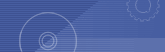|
|
Saf Holland :
The original spare parts catalog SAF contains the catalogue of details of known German firm “Achsenfabrik Otto Sauer”, specializing on manufacturing of axes for trailers and to a floor-trailers. In the program the full information on axes of this firm, including brakes, a suspension bracket and an electric equipment is presented.
The original spare parts catalog SAF is very simple in installation and work, English, German, Spanish, French works without CD, languages.
Full installation of SAF - 228 Mb.
The spare parts catalog SAF will be especially useful to those who is engaged in repair and service of trailers or trades in spare parts for them.
1. System Requirements / Additional Software
Hardware (Minimum Requirements)
-> Pentium II PC, at least 500 MHz
-> 128 MB RAM
-> 800x600 Pixel minimum resolution
-> CD/DVD-Drive 16x
Operating systems
-> Windows 2000/XP
Internet browser
-> MS Internet Explorer V6 or higher
- with Microsoft Virtual Machine for Java, 5.0.0.3810 or higher, or;
- with Sun Virtual Machine, Sun Java Plugin 1.5 or higher
Miscellaneous
Pop-up blockers (such as provided by the Google toolbar for MSIE) must not be activated.
Additional Software
Adobe Acrobat Reader Plugin for yourbrowser for the display of PDF files.
2. Installation and program start-up
Insert the CD/DVD into the CD/DVD drive. The program should start automatically. If it does not, start the program by double-clicking "setup.exe" in your Windows Explorer.
Select the desired language, (note: only the GUI languages designated by the catalogue supplier are available) and confirm your choice with OK. You can navigate forwards and backwards throughthe installation at any time by clicking the "Next>" and "
In order to proceed with the installation you will need to read and accept the Licence Conditions by checking the box “I agree”.
In the next mask you have to select the type of installation: Start from CD/DVD
If you select this option, no files will be copied onto your hard disk. The application as well as the catalogue will be accessed exclusivelyfrom the CD/DVD drive.
Please note: The stability and speed of the application will depend on the reading speed of your CD/DVD drive.
Full Installation
If you select this option, all the files (program data, user-specific data and catalogue data) will be copied to a directory of your choice.
If you have chosen full installation, you can accept a preset target folder in the next dialog window or may enter a target folder of your choice. Then confirm your choice with "Next>".
In the last window you have the option to create shortcuts and to chose whether the readme.txt should appear before the program starts.
Finish the installation with clicking on "Next>".
Program start-up
With the completed installation, an additional folder will be created in Start->Programs. Or you may doubleclick on the new desktop icon.
|
|
|
Conflict Saf Holland with other catalogues:
No conflicts found
| | All regions |
| | English, Hungarian, Dutch, Danish, Spanish, Italian, Chinese, Mexican, German, Norwegian, Polish, Russian, Turkish, French, Czech, Swedish, Japanese |
| | VISTA, Win7 x32, Win98, Windows 8/10 x64, WinJapan, WinNT, WinXP |
| | 1 CD |
| | 9/2012 |
| | 25 Euro |
|
|
|
|
|
|
|
|
|
1
| Saf
TIS, spare parts and repair information | Spare parts catalogue and repair manual |
| All regions | English, German | 1 CD | 10/2006 | 50 EURO |
|
|