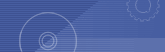Please read this FAQ carefully if you have questions while shopping or working with our software.
Rules of search on a site (the Window of search is in the left bottom corner)
Search is conducted under the information present in base (catalogues and repair).
The search line is broken into the words divided{shared} by blanks and further search conducted by criterion "?".
That is if you have filled " a Mercedes of an audi " all catalogues, in the information about which will be found
There are both these words simultaneously. The words containing less 2е of letters are ignored.
How can i be sure thet i will recieve my order after transmiting the money?
Our project is running over ten years. It was created not for fraud, but for providing you with what you need fast and efficient. You can be absolute sure that you will receive your order in full, without hassles. If you will have any complaints about quality we will replace your order free-of-charge. Please order with confidence.
How to find the program.
1. Can take advantage of a window of search - enter a word and press on Enter.
2. Can press " ALL CDs " and in a window " the Choice of the mark / manufacturer " to choose the necessary mark of the automobile or the manufacturer of the program.
If it is too much names, in a window " the Choice of a category " can choose the necessary category.
Why do you I need electronic catalogues?
Electronic catalogues bring you a wide range of unique possibilities. Using this software you can do fast, comprehensive and most reliable search ever through all of automotive spare parts available on todays market. With the catalogues you will eliminate most of mistakes in your orders for spare parts. Now you can be free from using inconvenient material like microfilms, blueprints, listings to find a part you need. The catalogues contain most of information to make your business easier and more successful:
- Detailed information about any spare part including part's group, old part number, price, weight etc.
- Place of installation or using of the part
- Ways of tuning
- Unit detailing
- Standard part's catalogue
- Part's history
- Table of springs and OEM info
- Accessories
A huge range of spare parts comes from original manufacturer only. This includes parts for transmissions, interior/exterior, some body parts, shafts, rods etc.
Rules for Search
You can search our DB (catalogues and repairs). Search criteria is "AND".. Please use blank between words as a divider. Example: query "mercedes audi" will return all catalogues with BOTH of these words in their description. Words with lenght less than two symbols will be ignored.
My program not installinf on WinXP
Where you see on site write "WinXP" - we mean "WinXP PROFESSIONALL", not "WinXP Home Edition".... Many program not work on WinXP Home Edition!
Why some catalogues contain words such as EPC, ETK, ETKA, and EPS?
These words are abbreviations from, for example "Electronic Parts Catalogue". If you are trying to order catalogs EPC or ETK you should be more precise and specify exact title, because there are more than 900 of them.
How can I obtain Catalogue(s) if I am in......?
All depends on where you are. If you are in Moscow city we shall deliver free-of-charge to any location within Administrative City Borders (only if your order exceeds 50 USD).
For territories of Russian Federation there are three general ways: by mail (COD); stewardess (by train); some courier services.
For ex-USSR countries: stewardess (by train); some courier services or by mail (Regular Mail).
Use regular mail with delivery inside Russia if your order does not exceed 50 USD. If it does you can use courier delivery, it is slightly expensive (200-600 rubles) but faster.
Using of stewardess (by train) is fast and inexpensive way, but requires prepayment.
For the rest of the world please inquire. (Usually 30-90 USD, prepayment only)
How I can be sure that I will receive my order after transferring the money?
Our project is running over ten years. It was created not for fraud, but for providing you with what you need fast and efficient. You can be absolute sure that you will receive your order in full, without hassles. If you will have any complaints about quality we will replace your order free-of-charge. Please order with confidence.
Why should I buy Catalogues from you, guys?
Buying from us you receive BEST value for LOWEST price available on the market today. All of orders you've made backed with GREAT SUPPORT available provided by professional team. Your satisfaction is our main goal; you will be satisfied dealing with us!
What if I will receive spoiled or scratched CD with my order?
Even if it's happened you can request another disk (s).
This situation is very uncommon because of great package and testing of your order before delivery.
I would like to purchase Catalogues, but I don't know which would suite me and my business most.
Please inquire with comprehensive explanation of what are you doing and what do you think you need. We will help you match your needs with greatest pleasure.
My name is Freddy Krueger. Send me your contact information ASAP and I'll come to your office or will call you when I can.
Please try our feedback form first and explain all reasons of your inquiry. We will contact you promptly.
I do want to purchase software, but has spent all my money purchasing Ferrari. What can I do?
You can always inquire for previous or out-of-date versions. You can get a huge discount this way.
Software fails to start. I've changed back date/time settings and it was started.
There is lots of software that can be forced to work like this. TimeBack.
Software doesn't work, CD reading is slow, PC works slow:
Please deactivate such utilities as AntiViruses, Disc Compressors, PC monitors (like Norton Utilities) etc. Your PC will work at 5-10 time faster and all catalogues will work without problems.
Catalogue's description tells me that software is in Japanese language. Can I run software in English somehow?
No.
My vehicle was assembled for Japanese market. Can I use European catalogue to find my vehicle?
No.
What does it mean "Data update XXX"?
This is update for data in Catalogue. For example catalogues ETKA series being updated 3-4 times/month and each update have its own unique number.
I have Catalogue (s), but I don't know how to install it, how to work with it, what buttons to press, where to enter my data:
We can install, tune and teach you how to work with software if you within Moscow Administrative City Borders. Please inquire for the price.
My software doesn't work (false to install, run etc:). What should I do?
Please explain your actions as precise as you can (Tried to run THIS FILE, under THIS Operating System, received THIS ERROR). With all this information we can handle your request in most efficient way.
I found an issue or a bug in software. What should I do?
If we can advise you how to eliminate or override such a problem (ERROR 200, ini-files, PATHs) we will do our best to help you with that. But if we cannot help you (developer's issues) the best way is to wait for next UPDATE or RELEASE of the software.
Please refer to articles that we are publishing on our website or inquire.
I'm trying to run your software under OS such as Win Me, Win 2000, Linux, DOS 5.0 and it's refuse to work. Why?
Please inquire before purchase if you have a doubt about compatibilities.
MOST OF THE CATALOGUES ONLY WORKS UNDER WIN95/98/NT OR EVEN UNDER PARTICULAR OS.
Software was working OK (year ago, week ago etc.) and now its not.
Please make sure that software was not deleted by someone.
Try to reinstall it after uninstalling previous installation.
Check your PC for viruses.
Try to install on another PC.
Check your CD for workability (scratches etc.)
Check your HD for errors and data integrity
Why I cannot install some Catalogues under WinXP? Installer hangs after status window shows 100%. Process remains active, but installation doesn't proceed.
This usually happens when TMP/TEMP folders located in users profile's folders (default by Win NT/2000/XP). Please create TEMP folder in root directory and change path through "System Properties, Advanced, Environment" to new TEMP folder. Reboot your PC.
Fortunately this problem is very rare because of new installers that come with new versions of software.
Also you can try to change manually file setup.exe from another working installer.